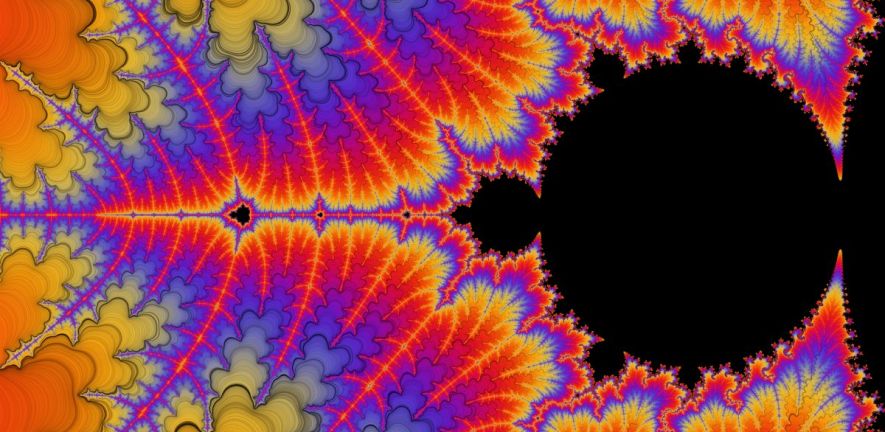Mpower is a collection of math games that are linked to the Ontario k-6 curriculum expectations which help students to develop math skills in a fun way. The system is ad-free and free to use for Ontario educators and families and it runs on computers, and tablets. I assume it would also work on a phone but didn’t test that.
TVO mPower’s goals are:
- To provide Ontario students with opportunities to practice important math skills and to foster positive attitudes towards math by making learning fun and engaging;
- To show students that math is everywhere by connecting math games to the big ideas in science and social studies; and,
- To support students to develop 21st Century Global competencies by integrating skills such as metacognition, problem solving, creativity and citizenship.